Drums
updated for 5.4
We owe many thanks to Brian Boe for his decisive contribution to this long-awaited functionality.
The first requests for drum notation go back to 2017, see Audiveris issue #33. This delay certainly originated in my personal ignorance (Hervé speaking) about this kind of notation.
Table of contents
Example
This Wikipedia article provides a good introduction to drum notation.
Since the 5.3 release, Audiveris supports unpitched precussion notation on both 5-line and 1-line staves, as shown in the excerpt below.
Note this handbook contains a User editing session dedicated to this precise score example.
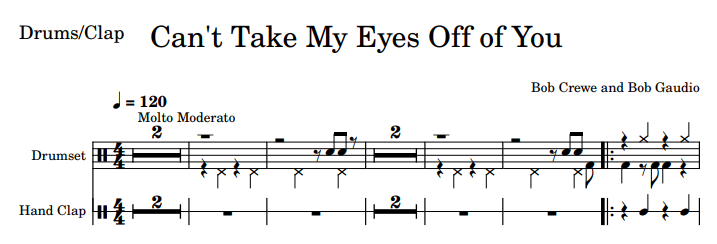
- Each staff starts with a percussion clef,
- Each individual instrument is defined by a given head motif at a given line position
(drum set mapping). - Though not specific to drum notation, we can frequently observe multi-measure rests as well as measure-repeat signs.
Mandatory processing switches
To be able to transcribe the example above, we have to set two specific processing book parameters, available in the dialog Book → Set book parameters, in the section named “Staves”, one for 1-line and one for 5-line percussion stave sizes:
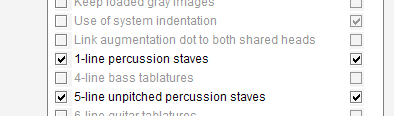
In batch mode, we can also set these switches at the command line interface level:
-constant org.audiveris.omr.sheet.ProcessingSwitches.oneLineStaves=true
-constant org.audiveris.omr.sheet.ProcessingSwitches.drumNotation=true
Additional switches
Beside the two mandatory switches, it is worth paying attention to two other lines:
-
One is the “Barline height”, located just above, in the “Scaling specifications”. In fact, this line is usually hidden. It gets visible only when we set the “1-line percussion staves” switch to on.
On a multi-line staff, a barline is expected to go from the top line to the bottom line. But on a 1-line staff, what should be the height of barlines? In the example at hand, as in many other examples, the barlines exhibit the same height, whether they belong to a 5-line staff or to a 1-line staff, that is four interlines which is the default value. -
Another one is the processing switch named “5-line standard staves”. Since there are no such staves in the example, we can explicitly tell the engine that there are none.
It has no concrete impact on the example at hand, because there are other multi-line staves available for the OMR engine to measure the score interline value.
This switch will get more important when we address the case of Snippets.
Drum set mapping
There seems to be no universal specification for drum set mapping, only some recommendations.
This means that, depending on score author, the mapping can be different.
Audiveris provides a default mapping via the drum-set.xml file in its res resource folder.
The content of this XML file is listed in the appendix.
Within the drum-set XML root element, there is one staff XML element per staff size (one for 1-line staves, one for 5-line staves).
The mapping definition is a list of entries within the containing staff XML element.
- It is presented by increasing line/space number, but only for ease of browsing.
- Each
entryXML element contains the following XML attributes:- ”
pitch-position”: line/space number (0 being the mid-line, values increasing top down) - ”
motif”: general head shape (oval, small, cross, diamond, triangle, circle) - ”
sound”: intrument name (Acoustic_Bass_Drum, etc. see the appendix) - ”
sign”: this attribute is optional, it indicates a playing technique (PLAYING_OPEN, PLAYING_HALF_OPEN, PLAYING_CLOSED)
- ”
This protected resource is just the default mapping:
- As an end-user, we can always incrementally override some or all of the default mapping entries, by writing our own entries in a similar but certainly smaller
drum-set.xmlfile to be located in the userconfigfolder. - To “nullify” an existing default entry, we simply specify a “
null” value for its “sound” attribute.
Transcription
Among the examples used when working on drums with Brian, we can recommend the Redeye Percussion site.
Its “Sheet Music” top link gives access to hundreds of percussion scores.
Here below is the example of Ophelia, a simple one-page score.
The beginning of the PDF file, downloaded from Redeye Percussion site, is as follows:
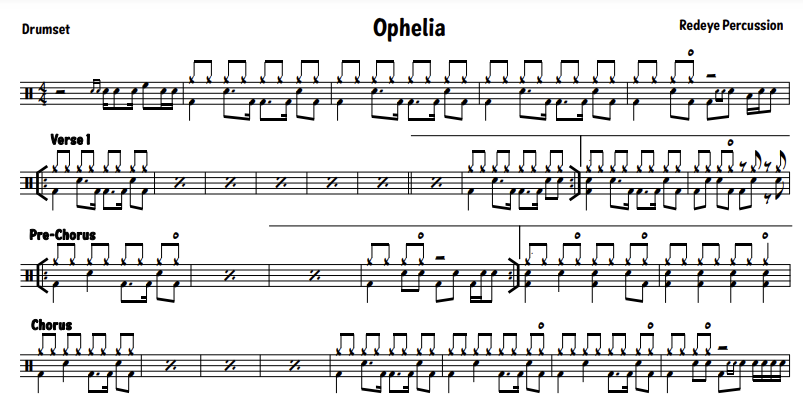
Before launching the OMR engine, we specify book parameters using the Book → Set book parameters dialog:
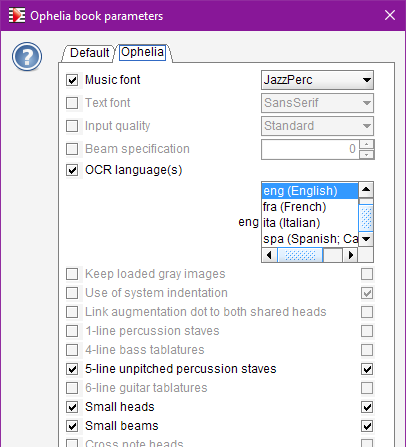
Note the specific selections made:
- Music font: We do need the “JazzPerc” music font family for best efficiency on this example.
- 5-line unpitched percussion staves: this will allow the processing of drums notation on 5-line staves
- Small heads: we have cue heads in this score
- Small beams: we have cue beams tied to the cue heads
And with no additional user action, the raw transcription gives:
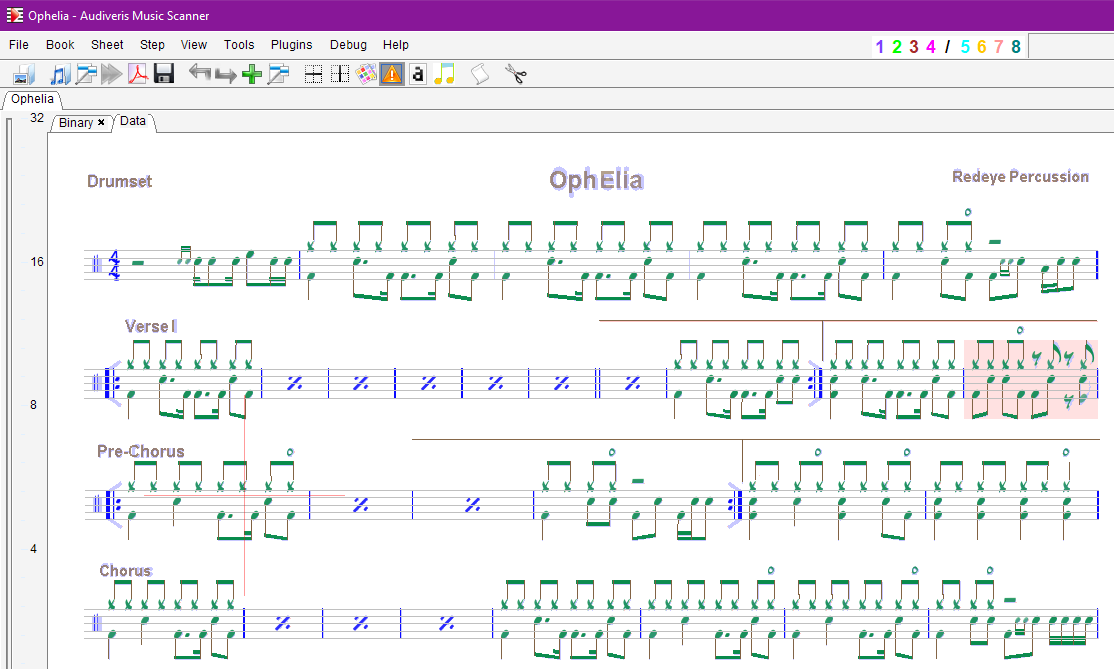
There is one abnormal measure, shown in pink.
It is due to a flag mistaken with a black head, something easy to fix.
Should we need to manually fix other transcription errors, we would certainly end up playing with the HeadsAndDot palette in the shape board.
For the “Jazz Perc” font family and the selected processing switches, this palette provides the following symbols:
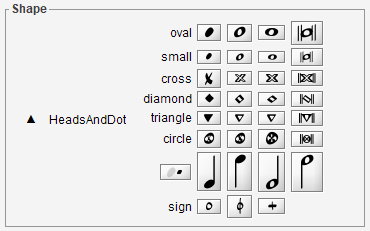
It is organized as follows:
- First, the heads part:
- One row per head motif (
ovalthroughcircle) - One column per head increasing duration (1/4, 1/2 , 1, 2)
- One row per head motif (
- The next row is dedicated to the augmentation dot and the pre-built quarter and half notes.
- The last row presents the playing signs 1 (open, half-open, closed) that can appear away from heads.
Appendix
Here below is the content of the drum-set.xml file provided in the Audiveris res application folder.
Remember the end user can still override some default definitions via a similar drum-set.xml file to be located in the user config folder.
<?xml version="1.0" encoding="UTF-8" standalone="yes"?>
<!-- =========================================================================================== -->
<!-- -->
<!-- d r u m - s e t . x m l -->
<!-- -->
<!-- =========================================================================================== -->
<!--
This file, located in the Audiveris 'res' folder, defines the default drum mapping.
The end-user can override part or all of this mapping by writing a specific drum-set.xml file
located in the Audiveris user 'config' folder.
Such a file defines Audiveris entries for general midi percussion keys.
Definitions are grouped by staff line count with one attribute:
- line-count (Mandatory)
count of lines in percussion staff
(1 or 5)
Within a staff group, it is written as a list of entries for a sound map organized as:
key: a tuple (pitch-position, motif, [sign])
value: the corresponding sound value
- pitch-position: (Mandatory)
head position relative to staff line/space
(0 for middle line, positive downwards)
- motif: (Mandatory)
motif of head shape, regardless of its duration
(oval, small, cross, diamond, triangle, circle)
- sign: (Optional, default value is null)
percussion playing technique
(PLAYING_OPEN, PLAYING_HALF_OPEN, PLAYING_CLOSED)
- sound: (Mandatory)
name of drum sound
The name must contain no space, no dash, just underscores.
A null sound value removes the entry at the (pitch-position,motif,sign) tuple
For a comprehensive list of sound names, please refer to
https://computermusicresource.com/GM.Percussion.KeyMap.html
-->
<drum-set>
<staff line-count="1">
<!-- -1 -->
<entry pitch-position="-1" motif="oval" sound="Hi_Bongo"/>
<entry pitch-position="-1" motif="cross" sound="Maracas"/> <!-- Surely wrong... -->
<!-- 0 -->
<entry pitch-position="0" motif="oval" sound="Hand_Clap"/>
<!-- 1 -->
<entry pitch-position="1" motif="oval" sound="Low_Bongo"/>
<entry pitch-position="1" motif="cross" sound="Cowbell"/>
</staff>
<staff line-count="5">
<!-- -8 -->
<entry pitch-position="-8" motif="cross" sound="Splash_Cymbal"/>
<entry pitch-position="-8" motif="circle" sound="Chinese_Cymbal"/>
<!-- -7 -->
<entry pitch-position="-7" motif="cross" sound="Crash_Cymbal_2"/>
<entry pitch-position="-7" motif="circle" sound="Crash_Cymbal_2"/>
<!-- -6 -->
<entry pitch-position="-6" motif="cross" sound="Crash_Cymbal_1"/>
<entry pitch-position="-6" motif="circle" sound="Crash_Cymbal_1"/>
<entry pitch-position="-6" motif="diamond" sound="Crash_Cymbal_1"/>
<!-- -5 -->
<entry pitch-position="-5" motif="cross" sign="PLAYING_OPEN" sound="Open_Hi_Hat"/>
<entry pitch-position="-5" motif="circle" sound="Open_Hi_Hat"/>
<entry pitch-position="-5" motif="cross" sign="PLAYING_CLOSED" sound="Closed_Hi_Hat"/>
<entry pitch-position="-5" motif="cross" sound="Closed_Hi_Hat"/>
<!-- -4 -->
<entry pitch-position="-4" motif="oval" sound="High_Tom"/>
<entry pitch-position="-4" motif="cross" sound="Ride_Cymbal_1"/>
<entry pitch-position="-4" motif="circle" sound="Ride_Cymbal_1"/>
<entry pitch-position="-4" motif="diamond" sound="Ride_Bell"/> <!-- Or Ride_Cymbal_1 or 2 -->
<!-- -3 -->
<entry pitch-position="-3" motif="oval" sound="Hi_Mid_Tom"/>
<entry pitch-position="-3" motif="cross" sound="Open_Hi_Hat"/>
<entry pitch-position="-3" motif="circle" sound="Open_Hi_Hat"/>
<entry pitch-position="-3" motif="triangle" sound="Cowbell"/>
<!-- -2 -->
<entry pitch-position="-2" motif="oval" sound="Low_Mid_Tom"/>
<entry pitch-position="-2" motif="triangle" sound="Cowbell"/>
<entry pitch-position="-2" motif="diamond" sound="Tambourine"/>
<entry pitch-position="-2" motif="cross" sound="Ride_Cymbal_2"/>
<entry pitch-position="-2" motif="circle" sound="Ride_Cymbal_2"/>
<!-- -1 -->
<entry pitch-position="-1" motif="oval" sound="Acoustic_Snare"/>
<entry pitch-position="-1" motif="small" sound="Acoustic_Snare"/>
<entry pitch-position="-1" motif="cross" sound="Side_Stick"/>
<entry pitch-position="-1" motif="circle" sound="Side_Stick"/>
<!-- 0 -->
<entry pitch-position="0" motif="oval" sound="Low_Tom"/>
<!-- 1 -->
<entry pitch-position="1" motif="oval" sound="High_Floor_Tom"/>
<!-- 2 -->
<entry pitch-position="2" motif="oval" sound="Low_Floor_Tom"/>
<entry pitch-position="2" motif="cross" sound="Low_Conga"/>
<entry pitch-position="2" motif="circle" sound="Low_Conga"/>
<!-- 3 -->
<entry pitch-position="3" motif="oval" sound="Bass_Drum_1"/>
<!-- 4 -->
<entry pitch-position="4" motif="oval" sound="Acoustic_Bass_Drum"/>
<entry pitch-position="4" motif="cross" sound="Open_Hi_Conga"/>
<entry pitch-position="4" motif="circle" sound="Open_Hi_Conga"/>
<!-- 5 -->
<!-- w/ open sign -> foot splash -->
<entry pitch-position="5" motif="cross" sound="Pedal_Hi_Hat"/>
<entry pitch-position="5" motif="circle" sound="Open_Hi_Hat"/>
<!--
Here below is the list of not yet assigned sounds
To actually assign one sound, uncomment the line and replace the "null" values
by actual pitch-position and motif.
<entry pitch-position="null" motif="null" sound="Hand_Clap"/>
<entry pitch-position="null" motif="null" sound="Vibraslap"/>
<entry pitch-position="null" motif="null" sound="Electric_Snare"/>
<entry pitch-position="null" motif="null" sound="Hi_Bongo"/>
<entry pitch-position="null" motif="null" sound="Low_Bongo"/>
<entry pitch-position="null" motif="null" sound="Mute_Hi_Conga"/>
<entry pitch-position="null" motif="null" sound="High_Timbale"/>
<entry pitch-position="null" motif="null" sound="Low_Timbale"/>
<entry pitch-position="null" motif="null" sound="High_Agogo"/>
<entry pitch-position="null" motif="null" sound="Low_Agogo"/>
<entry pitch-position="null" motif="null" sound="Cabasa"/>
<entry pitch-position="null" motif="null" sound="Maracas"/>
<entry pitch-position="null" motif="null" sound="Short_Whistle"/>
<entry pitch-position="null" motif="null" sound="Long_Whistle"/>
<entry pitch-position="null" motif="null" sound="Short_Guiro"/>
<entry pitch-position="null" motif="null" sound="Long_Guiro"/>
<entry pitch-position="null" motif="null" sound="Claves"/>
<entry pitch-position="null" motif="null" sound="Hi_Wood_Block"/>
<entry pitch-position="null" motif="null" sound="Low_Wood_Block"/>
<entry pitch-position="null" motif="null" sound="Mute_Cuica"/>
<entry pitch-position="null" motif="null" sound="Open_Cuica"/>
<entry pitch-position="null" motif="null" sound="Mute_Triangle"/>
<entry pitch-position="null" motif="null" sound="Open_Triangle"/>
-->
</staff>
</drum-set>
-
These playing signs are not heads per se, they are plain symbols recognized via the glyph classifier during the SYMBOLS step. ↩