Inter removal
When one or several Inter instances have been selected, we can remove them as follows:
-
The
Inter-board has aDeassignbutton which removes the selected inter displayed in the board. This applies only for the displayedInter.
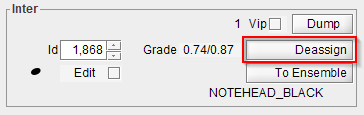
-
The
≡ Interscontextual menu provides an item to remove the selectedInterentities according to their containing system.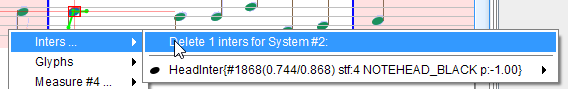
-
Pressing
DELETEkey orBACKSPACEkey on the keyboard removes all the selected inters.
If more than one Inter is selected, we will be prompted for confirmation beforehand.
Removing a selected Inter (or a set of selected Inters) automatically removes the relations these Inters were involved in.
Removing the last member of an ensemble also removes that ensemble.