Main Window
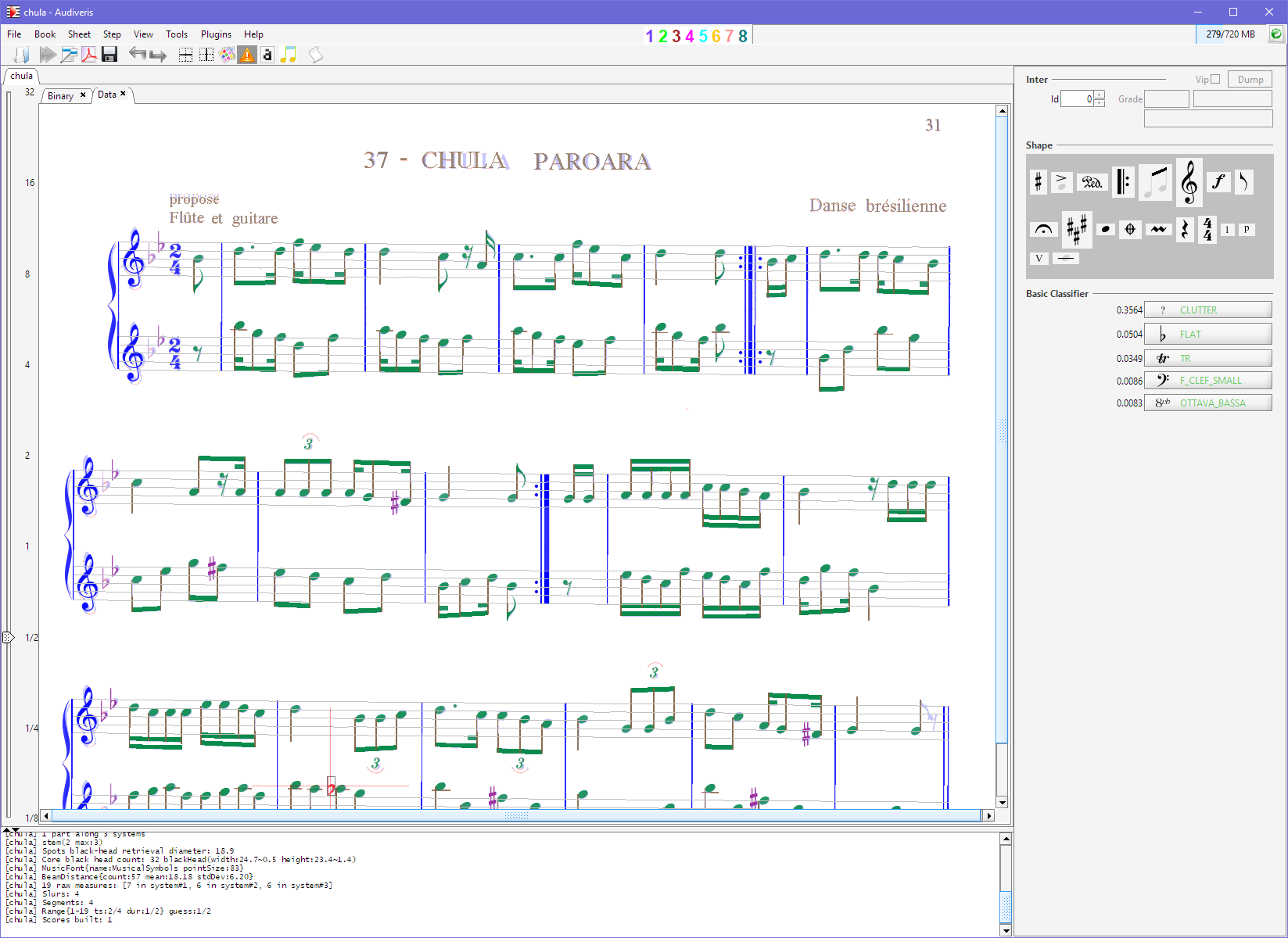
The Audiveris main window is composed of 3 panels:
Sheet
This is the large panel on the left side.
- The Gray tab, when available, presents the original image using gray values.
- The Binary tab presents the input image binarized into black and white colors.
- The Data tab presents the objects (sections, glyphs and inters) extracted from the image. In this Data tab, the staff lines are drawn as thin lines.
All tabs, except the Data tab, can be manually closed. Most can be re-opened via the Sheet pulldown menu.
Boards
The right panel is a vertical set of boards. They provide information and editing functions.
Only basic boards are displayed by default, others are hidden. A right click in this column allows hiding or displaying any available board.
Events
The lower left panel is a log of the main events that occurred so far.
More details are available in the Audiveris log file (the precise path to the log file is displayed at the top of this events panel)