Multi-Measure Rest
new in 5.3
A multiple measure rest indicates a rest of more than one measure.
Table of contents
Example
It is drawn as a thick horizontal line centered on staff middle line with serifs at both ends, completed by a time-like number drawn above the staff.
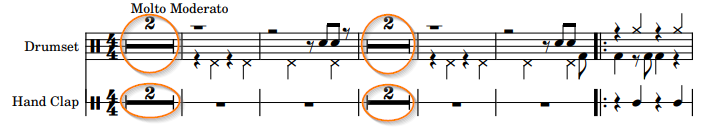
In the example above, we have instances of multiple measure rests, on 5-line and 1-line staves.
Model
Since release 5.3, with no need for a specific processing switch, these multiple rests are detected together with the related measure count number.
Editing
If not detected, we can still assign or drag a multiple rest item from the shape palette in its Rests set:

A double-click on a multiple rest enters its fairly limited editing status:
- Vertically, the item remains stuck to the staff mid-line,
- Horizontally, the mid handle can translate the whole item, while a side handle can resize it.
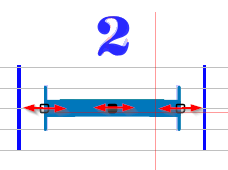
As for bar repeats editing, the measure count item can be assigned or dragged from the shape palette in its Time set.