Bar Repeat
new in 5.3
A “bar repeat” sign indicates that preceding written measures must be repeated exactly.
Table of contents
Example
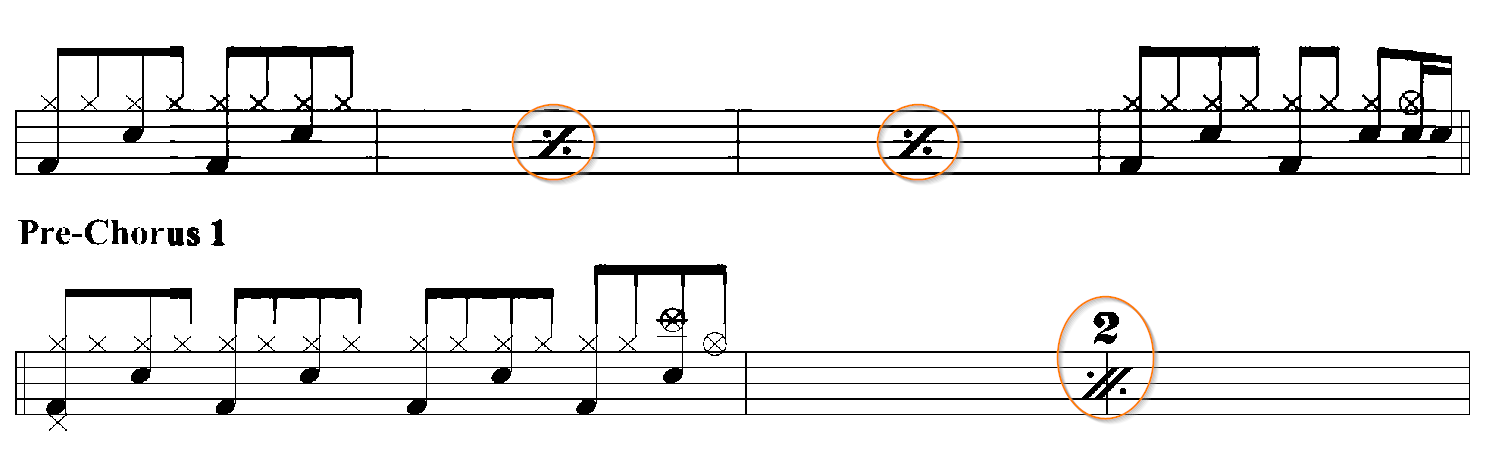
In the example above, we have two systems, the first one with 4 measures #1, #2, #3 and #4
and the second one with 3 measures #5, #6 and #7:
- On first system, measures #2 and #3 contain both a one-bar repeat sign, to repeat measure #1 twice.
- On second system, a two-bar repeat sign appears right above the barline between measures #6 and #7, to repeat the previous two measures (#4 and #5).
We could also encounter a four-bar sign, to repeat the four previous measures.
Model
Since release 5.3, Audiveris OMR engine is able to recognize both:
- The repeat sign itself, with either 1, 2 or 4 slashes.
- An optional measure count that can appear above the sign. It should correspond to the count of slashes in the repeat sign.

Editing
If needed, we can manually assign or drag these signs from the shape palette, using the three symbols available in Barlines set.
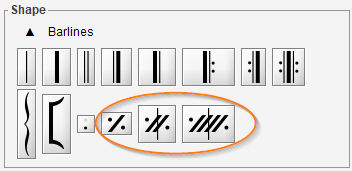
The measure count is not mandatory, but can be manually assigned or dragged from the shape palette, in Times set.
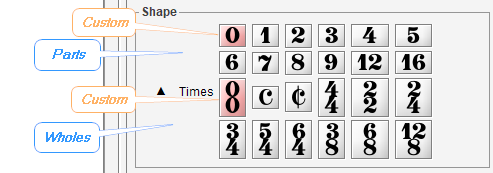
We can choose a predefined item from the Parts numbers.
Or pick up the custom 0 item and then manually assign the desired value.
Output
The MusicXML output is correctly populated with these bar repeat signs and with the content of the repeated measures.
Regarding the display:
- When read with Finale (version 27), the repeat signs are displayed as expected.
- When read with MuseScore (version 3.6.2) the repeat signs are not displayed but the repeated measures are shown as if they had been physically duplicated.
Regarding the playback:
- In both cases (Finale and MuseScore), the repeated measures sound as expected.