Tips and Tricks
This section gathers a few things based on concrete user experience. These little tricks should save us time and efforts in our editing sessions.
Table of contents
- Select glyphs using the selection Frame
- Delete incorrect interpretations before defining new ones
- Look for missing / wrongly defined augmentation dots
- Wrongly detected grace notes
- Add triplet to 2nd voice with missing “3”
- Perfectly opposite notes
Select glyphs using the selection Frame
In bad scans, often elements are detected as two or more separate glyphs – this is rather frequent for slurs.
In such a case, we use a selection frame and try to catch all parts of a suitable glyph before we define an inter for it:
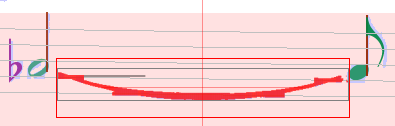
We have to make sure not to select parts of other elements (e.g. augmentation dots)!
Delete incorrect interpretations before defining new ones
Before assigning another interpretation to a glyph / a group of glyphs, we make sure to delete the previous one first. Otherwise, there will be two confusing interpretations in the output file.
Audiveris is able to detect when the exact same glyph has been assigned two different interpretations, and thus remove the old one to just keep the new one.
But glyphs that differ by one pixel or more are, by definition, different glyphs!
So, when in doubt, we should not hesitate to clean up the scene beforehand.
Look for missing / wrongly defined augmentation dots
The most frequent reasons for errors in the rhythm check are missing or wrongly detected augmentation dots.
So when all obvious reasons for incorrect rhythm are solved and the measure is still in pink, we can zoom into the image and look for augmentation dots in the concerned measure.
Wrongly detected grace notes
Sometimes grace notes are considered as standard notes with just a rather small head.
And while all standard notes are involved in rhythm building, true grace notes are not, because they are considered as mere ornaments.
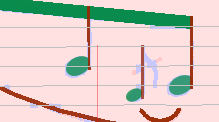
In such a case we just delete the note and re-define with the correct interpretation (from the Ornaments palette in Shape board)
Add triplet to 2nd voice with missing “3”
Sometimes scores that contain two voices use a “common” 3 for a tuplet in both voices.
In such a case we can add the missing triplet element by drag & drop to the 2nd voice (during dragging, a fine red line shows the related staff):
| Lower triplet missing | Lower triplet added | |
|---|---|---|
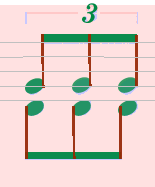 | ===> | 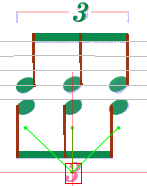 |
Perfectly opposite notes
Sometimes there are two notes of two voices with opposite stems in the same horizontal position.
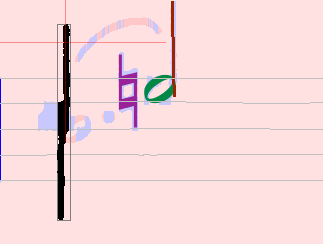
In such a case Audiveris often does not detect the two stems as separate elements, but as one long stem (on which the heads candidates will appear in abnormal positions, and thus be ultimately discarded by the engine).
The easiest way to fix this is to directly insert two opposite compound notes. In the example at hand:
- Top: a quarter note with stem up,
- Bottom: a half note with stem down (complemented with an augmentation dot).