Voice Colors
By default, as described in the previous section, each score entity is displayed using a color determined according to the entity kind:
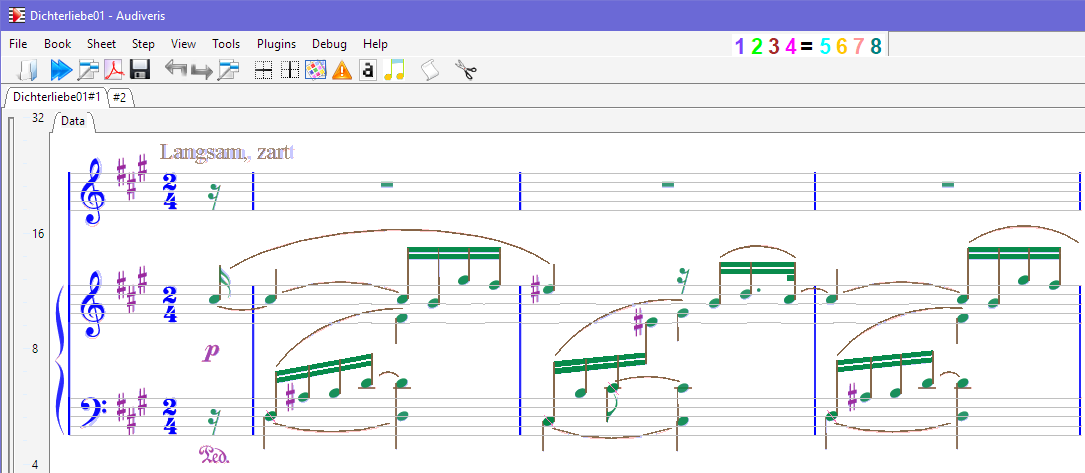
But we can decide to focus on voices, rather than entity kinds, and thus choose to display each entity according to its voice, if any. This feature is reported to ease the detection of wrong voice assignment.
To do this, we can use the pulldown menu View | Show score Voices (or directly the related toolbar button):
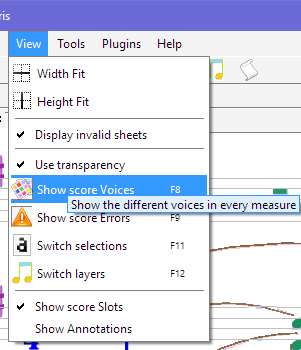
This results in the following display:
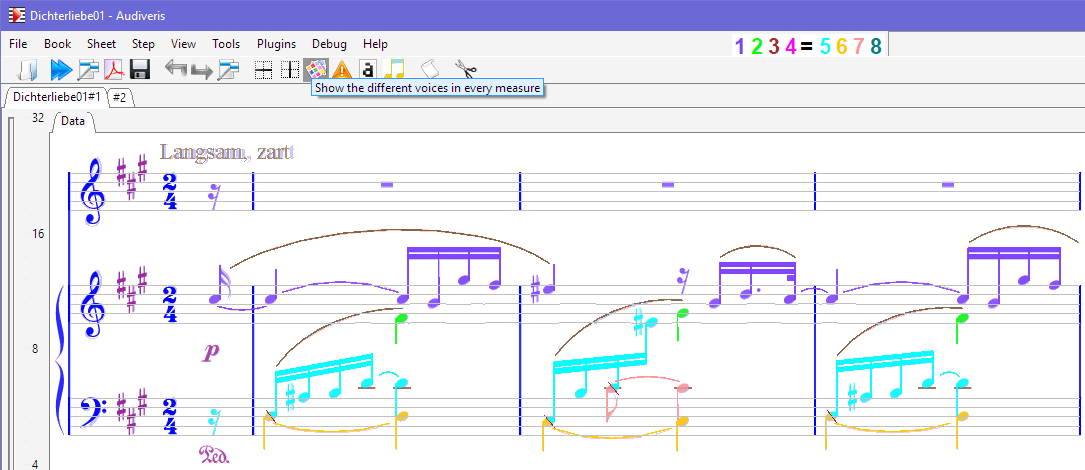
Within any given part, voice numbers (and thus colors) are assigned as follows: 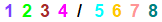
- Voices starting on the first staff use numbers 1 through 4,
- Voices starting on the second staff use numbers 5 through 8.
Shared Heads
Note that some note heads can be shared between two chords. In the example above, this is the case in the last staff, for the starting head of each measure except the first one.
In such canonical case, the chords involved are the chord below on the left and the chord above on the right.
To indicate the shared aspect of such head, a small diagonal red segment is drawn across the head, to indicate a logical split of the shared head.
 Here, voices are colorized, thus each head ‘half’ appears with its own voice color.
Here, voices are colorized, thus each head ‘half’ appears with its own voice color.