Popup menu
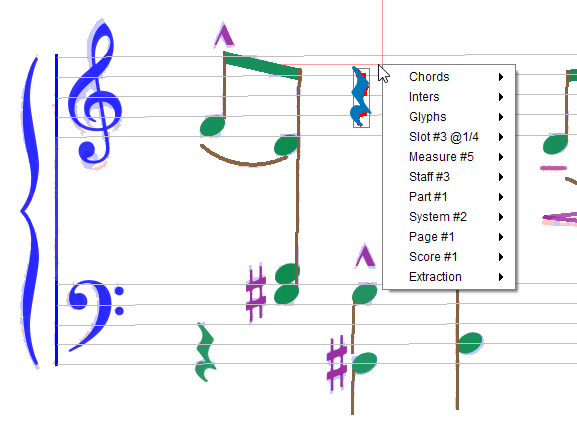
This popup menu appears via a right-click in sheet view.
It displays contextual information and actions that depend on the sheet latest processing step, the current location in sheet view and the selected items if any.
Some of its content also depends on user-selected Advanced Topics.
Table of contents
- Chords
- Inters
- Glyphs
- Slot #n @offset
- Measure #n
- Staff #n
- Part #n
- System #n
- Page #n
- Score #n
- Extraction
Chords
Depending on the chord(s) currently selected, this sub-menu allows to modify their configuration regarding time slot and voice. TBD LINK
Inters
If at least one Inter instance has been selected, this sub-menu lists the selected Inters, ordered by decreasing grade.
It allows to delete Inter instance(s) or relation.
Glyphs
If at least one Glyph instance has been selected, the compound glyph (dynamically built by merging all selected glyphs) appears in this sub-menu.
It allows to assign a specific shape (via a created Inter) to the selected glyph.
Slot #n @offset
If RHYTHMS step has been reached, this sub-menu relates to the closest time-slot in containing measure stack.
For this time slot, we can:
- Dump chords: list all chords starting on this slot.
- Dump voices: list all voices with chords starting on this slot.
Measure #n
If current location lies within a measure, this sub-menu provides actions upon the selected measure.
A measure is delimited horizontally by left and right bar-lines and vertically by top and bottom staves of the containing part.
Depending on which steps have already been performed, we can:
- Dump stack voices: for the containing vertical stack of measures, display a kind of strip with time slots in abscissa and voices in ordinate.
- Dump measure voices: same display but limited to containing measure.
- Reprocess rhythm: force re-computation of rhythm data (slots and voices) in current measure.
- Merge on right: merge current measure with the next measure on right.
Example of voices dump:
MeasureStack#2
|0 |1/16 |3/16 |1/4 |3/8 |7/16 |1/2
--- P1
V 1 |Ch#2325 ==================|Ch#2326 |Ch#2828 |Ch#2327 |1/2
V 5 |Ch#2347 |Ch#2348 |Ch#2349 |Ch#2350 |Ch#2351 =========|1/2
Staff #n
This sub-menu appears if current location is within a staff height (even beyond staff horizontal limits).
We can edit the whole staff or one of its lines (see Staff Editing):
- Edit staff: Manual editing of all staff lines as a whole
- Edit lines: Manual editing of one staff line in isolation
We can also display vertical projections of whole staff and of staff header, provided that PLOTS advanced topic has been selected.
Part #n
Allows to manually assign a logical part to this physical part.
See section on part Manual mapping.
System #n
If current system is not the last one in sheet, this allows to Merge with system below.
Page #n
Allows to Reprocess rhythm, that is force re-computation of rhythm data for the whole page.
Score #n
Allows to manage logical parts in the containing score.
See chapter on logical part management
Extraction
Extracts a rectangular portion (or whole) of the underlying binary image and save it to disk. This is meant for sharing or further analysis.
Limitation: The rectangular area selection is effective only from the Binary tab, not from the Data tab.