Fonts
new in 5.3
Audiveris uses specific fonts for music symbols and for text symbols.
Table of contents
Music fonts
Before 5.3 release, only one music font family was used (Musical Symbols font initially, later replaced by Bravura font for SMuFL compliance).
Since 5.3 release, we can tell Audiveris which music font family to use by default, or for a given book or sheet.
Head symbols
This choice is key for head symbols, since the OMR engine uses a template matching technique to detect them during the HEADS step.
Here below are samples of just two significant head shapes – black head and cross head – for each of the available music font families (Bravura (the default), Finale Jazz and Jazz Perc).
Pictures are magnified 4 times for a better reading:
| Shape / Font Family | Bravura | Finale Jazz | Jazz Perc |
|---|---|---|---|
| Black Head and Cross Head | 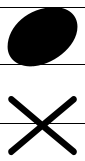 | 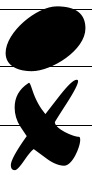 |  |
Head templates are built upon a specific font:
- its family is the user-selected music font family,
- its precise size is derived from measured staff interline.
Because of the way template matching works, it is critical to carefully check adequacy between the score input image and the selected font family.
- The major difference is between standard font (Bravura) and jazz fonts (Finale Jazz and Jazz Perc), especially for all the cross-like shapes.
- Within jazz fonts, Finale Jazz and Jazz Perc differ mainly by their width, and impact on template matching is more visible on oval-like shapes.
Other symbols
For symbols other than head symbols, such as Clef, Flag, etc, recognition is not based on template matching but on a neural network.
With proper training on representative samples, the neural network is able to recognize their shape, regardless of the selected music font family.
We can observe its top 5 results in the Glyph Classifier board.
At this point, you may wonder why this network is not also used for head recognition… The reason is the current network needs a glyph to work upon, and there is yet no way to isolate a head glyph reliably. 1
Music fonts hierarchy
Not all symbols are available in every music font family.
To cope with this situation, Audiveris has defined a hierarchy between music font families. Hence, when a given symbol is not available in a family, the families above in hierarchy are transitively searched until the symbol is found.
The current family hierarchy is as follows:2
Bravura
├── Finale Jazz
│ └── Jazz Perc
└── Musical Symbols
Text fonts
Texts recognition is less sensitive to font family, compared to music symbols recognition.
The main reason is that Audiveris delegates texts recognition to Tesseract OCR.3
Since 5.3 release, we can tell Audiveris which text font family to use among the families available (Sans Serif (the default), Serif and Finale Jazz Text):
| Sample / Font Family | Sans Serif | Serif | Finale Jazz Text |
|---|---|---|---|
| Ophelia |  |  |  |
Proper choice of text font family will result in a better consistency between the input image and its displayed transcription.
Selection of fonts families
In interactive mode, we can use the Book | Set Book Parameters dialog in its Music font and Text font fields:
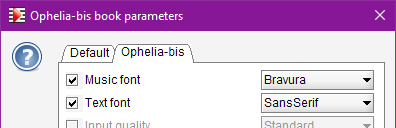
In batch mode, we can make choices on the command line interface.
- For music, choice is between Bravura, FinaleJazz and JazzPerc:
-option org.audiveris.omr.ui.symbol.MusicFont.defaultMusicFamily=JazzPerc - For text, choice is between SansSerif, Serif and FinaleJazzText:
-option org.audiveris.omr.ui.symbol.TextFont.defaultTextFamily=FinaleJazzText
-
There are on-going works on global recognition without prior glyph segmentation. See this Audiveris Wiki article in its “6.x prototype” section. ↩
-
The old “Musical Symbols” family has been totally replaced by “Bravura” family. It is kept only for samples generation from old
.omrprojects, something the end user can safely ignore. ↩ -
In some cases, we have observed rather poor OCR results with a Jazz-like text font, perhaps because lowercase characters are displayed as small uppercase characters. To be further investigated. ↩