System Merge
In the Audiveris GRID step, detected staves are gathered into systems, based on barlines found on the left side of the staves.
In a poor quality score image, many black pixels may have disappeared, sometimes leading to broken barlines.
In the example image below, the leading left barline has been damaged, resulting in a wrong detection of systems by the OMR engine.
| Left barline broken | Resulting grid before fix | Resulting grid after fix |
|---|---|---|
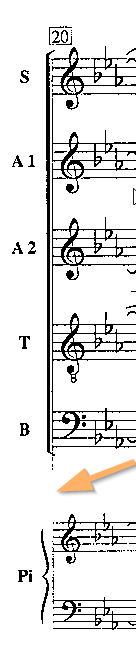 | 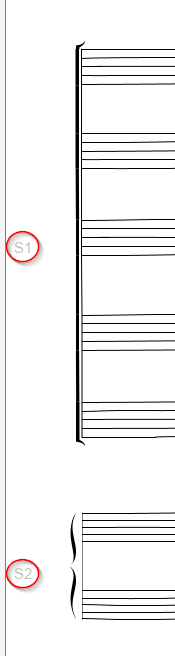 | 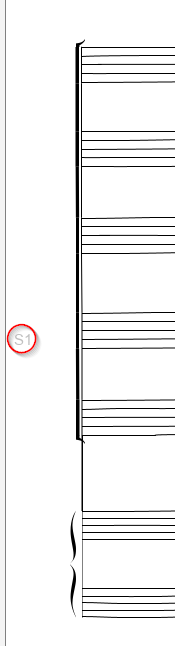 |
Since the 5.2 release, we can manually fix this problem.
We point at the upper system portion, and via the right-click popup menu, navigate to System#n ... and click on “Merge with system below”.
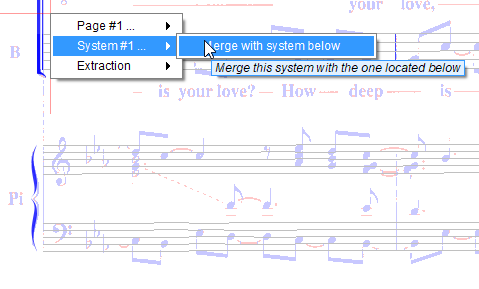
This is a key operation, so we need to confirm the detailed prompt:
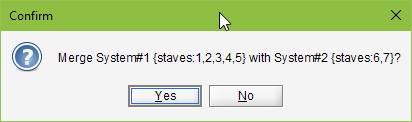
And it’s done: a connector was created between the two barline portions and the two system portions merged.
We can still undo/redo the operation.